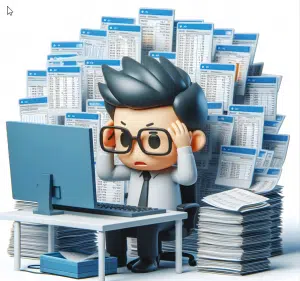
Import your Competency Framework (As-is)
Import your competency framework. Bring in existing nursing or clinical frameworks. Say goodbye to spreadsheets and forms. Keep your competency structure, wording, proficiency levels and rating schemes. Centralize a single “live” version, assess consistently, and report in real time without Excel difficulties.
The problem
Models live in spreadsheets; versions drift; assessments and reports take a lot of time and are inconsistent across sites and teams.
What changes with Centranum’s Competency Management Platform
Competencies are a key component of workforce capability and competency management. Import them for managing operational skills and competency assurance – achieve;
- Central library for your competency framework as is – competencies, indicators/tasks, roles & targets, rating scales.
- Version history so improvements don’t erase the past.
- Streamlined assessments that staff and managers can easily complete.
- Realtime reports on competency levels and gaps you can trust
Imported frameworks contribute to a single source of truth for talent and capability across the workforce
How it works
- We use your terminology – skills/competency/capability – indicator/criteria/behavior and your rating scales.
- We migrate your skills matrix
- We import your historical assessments if needed.
- The competency library centralizes your current competency sets. Map these to your role profiles.
- Run assessments with minimal set up admin
- Review real time competency levels and gaps.
- If you have historical data you can use our competency reporting to compare results over time to see progress.
- Option to link learning resources to competencies and create individual development plans to track closing of competency gaps.
What it looks like
- Competency Library with full editing tools and versioning
- Competencies mapped to role or other profile types, used as assessment templates
- Automatic to do lists and reminders for assessments and assessment dashboards
- Real time reports including skills matrix at competency and criteria levels
FAQs
Can we import historic assessments and training & keep dates?
Yes. Past assessments import with dates, raters and outcomes and stay tied to the original framework version. Training completions (with optional expiry) can be imported or synced. You will be able to see it in the reporting & analytics.
Will this break our naming?
No everything is preserved – you use all your own terminology and competency content.
Do we have to rebuild our model first?
No. Import it as-is. We support most structures and keep your labels, codes and scales. You can tidy later without losing history.
What formats can you import?
Excel/CSV is fastest. You’ll get a mapping template.
Can we preserve codes, scales and translations?
Yes. We can retain your IDs/codes, mirror your scale labels and descriptors, and support multi-language fields. Nothing needs to be renamed unless you ask.
How do roles map to the framework?
Map competencies to role profiles or requirement sets. Many-to-many mapping is supported, with targets (required competency levels) optional per competency role. Staff may have more than one profile.
What governance and change control do we get?
Publication protocols Draft → review → publish → In use workflow. Items used in assessments cannot be changed, old assessments use their version. Quick and easy tools to create new versions and supersede old items with a full change log. Superseded competency items visible to admins if needed.
How long does migration take?
Typical: 1–2 weeks for a first job family or 200–500 items via CSV, assuming clean data. Larger libraries are phased.
Will reports work straight away?
Yes. Historical assessments if migrated will be available immediately. Future assessments appear in reports in real time.



